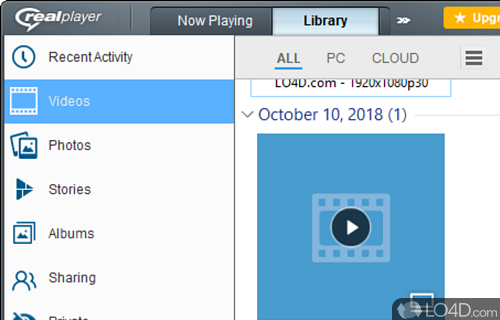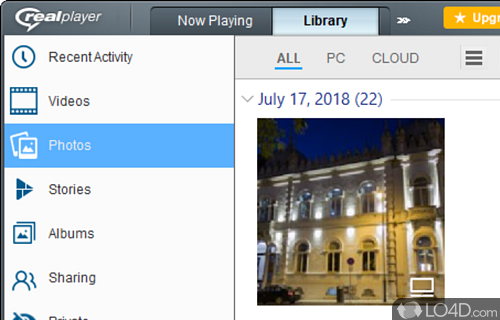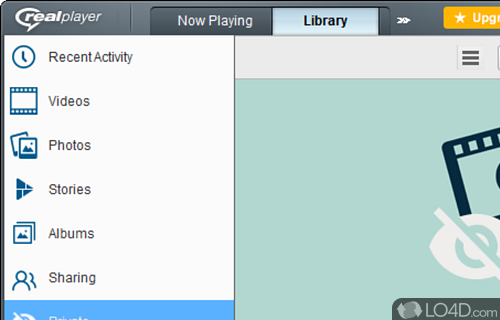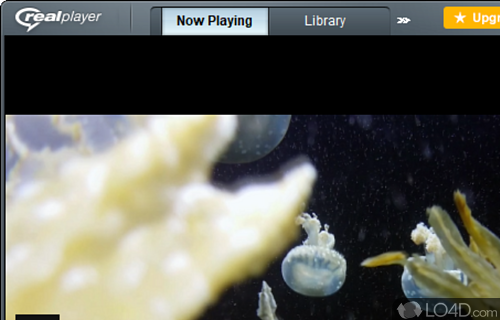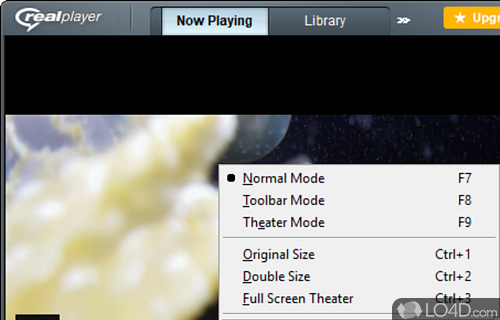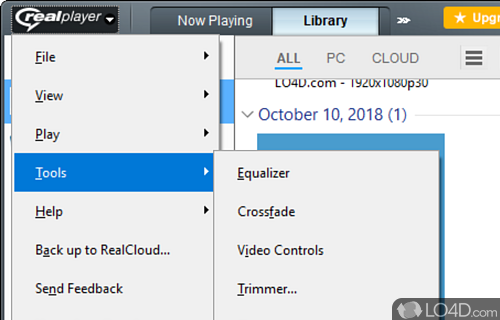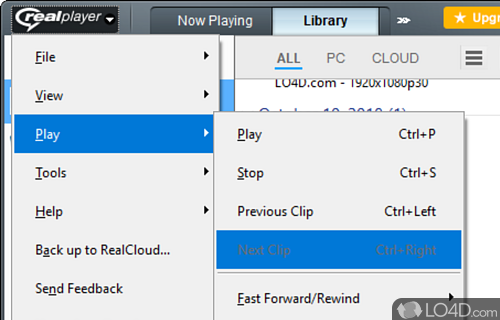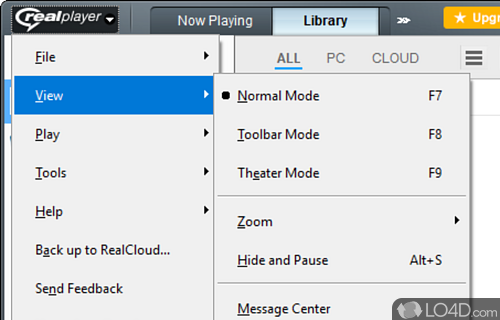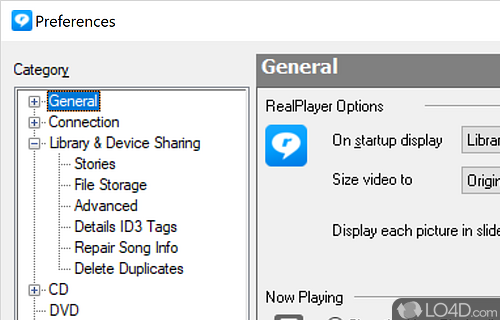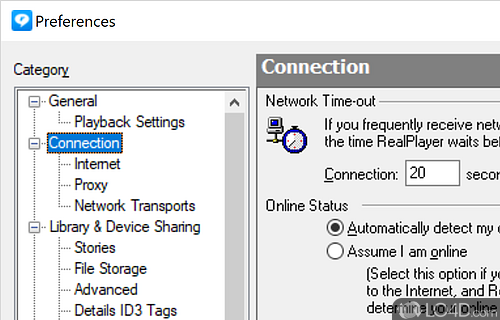Long-running media player and management tool which plays all types of video and audio files, saves to the cloud, organizes photos and specializes in RealMedia file playback.
RealPlayer 24.0 is a free, but ad-supported RM player app and video player, developed by RealNetworks for Windows. It's pretty powerful.
It is capable of connecting to online services such as DailyMotion, Facebook, Vimeo and YouTube.
The download has been tested by an editor here on a PC and a list of features has been compiled; see below. We've also created some screenshots of RealPlayer to illustrate the user interface and show the overall usage and features of this RM playing program.
We have found that this software contains advertisements or other ad-supported elements during runtime.
Playback, organize and share video files on RealPlayer cloud
RealPlayer (formerly RealPlayer Cloud) is an award winning media player that lets you download, play and organize all your video files and music in virtually any format.
The latest version includes a free personal video cloud so you can back up and access all your favorite videos from anywhere on any device by saving them in the cloud.
Upload videos of any format and length to the cloud and they are automatically adjusted for your device screen-size, bandwidth, and device type prior to playback on any device.
With RealPlayer Cloud you can stream any video wirelessly to your TV, access and back up your videos from anywhere and send your videos privately to family and friends.
Supports all popular formats like FLV, WMV, MKV, DIVX, XVID, MOV, AVI, MP4 and more.
Features of RealPlayer
- Audio Capture: Record audio from any source.
- CD Burning: Burn audio CDs with ease.
- Cloud Storage: Upload and access media from the cloud.
- DVD Burning: Burn movies to DVD.
- Media Library: Organize and manage your media files.
- Media Sharing: Share music and photos with friends.
- Music Store: Shop for music from major labels.
- Online Radio: Stream radio stations from around the world.
- Picture Viewer: View photos in an intuitive slideshow.
- Playlist Creator: Create custom playlists from your media library.
- Privacy Mode: Protect personal data while streaming or downloading.
- Video Converter: Convert video to any popular format.
- Video Download: Easily download online videos with one click.
- Video Editing: Edit videos with powerful tools.
Compatibility and License
Is RealPlayer free to download?
RealPlayer is a freeware, but ad-supported application available on Windows from video players. You may encounter different types of ads or offers when running and installing this program. Though ads might be present, download and installation of this PC software is free and 24.0.0.311 is the latest version last time we checked.
What version of Windows can RealPlayer run on?
RealPlayer can be used on a computer running Windows 11 or Windows 10. Previous versions of the OS shouldn't be a problem with Windows 8 and Windows 7 having been tested. It comes in both 32-bit and 64-bit downloads.
Other operating systems: The latest RealPlayer version from 2026 is also available for Android. These are often available from the app store.
Filed under: